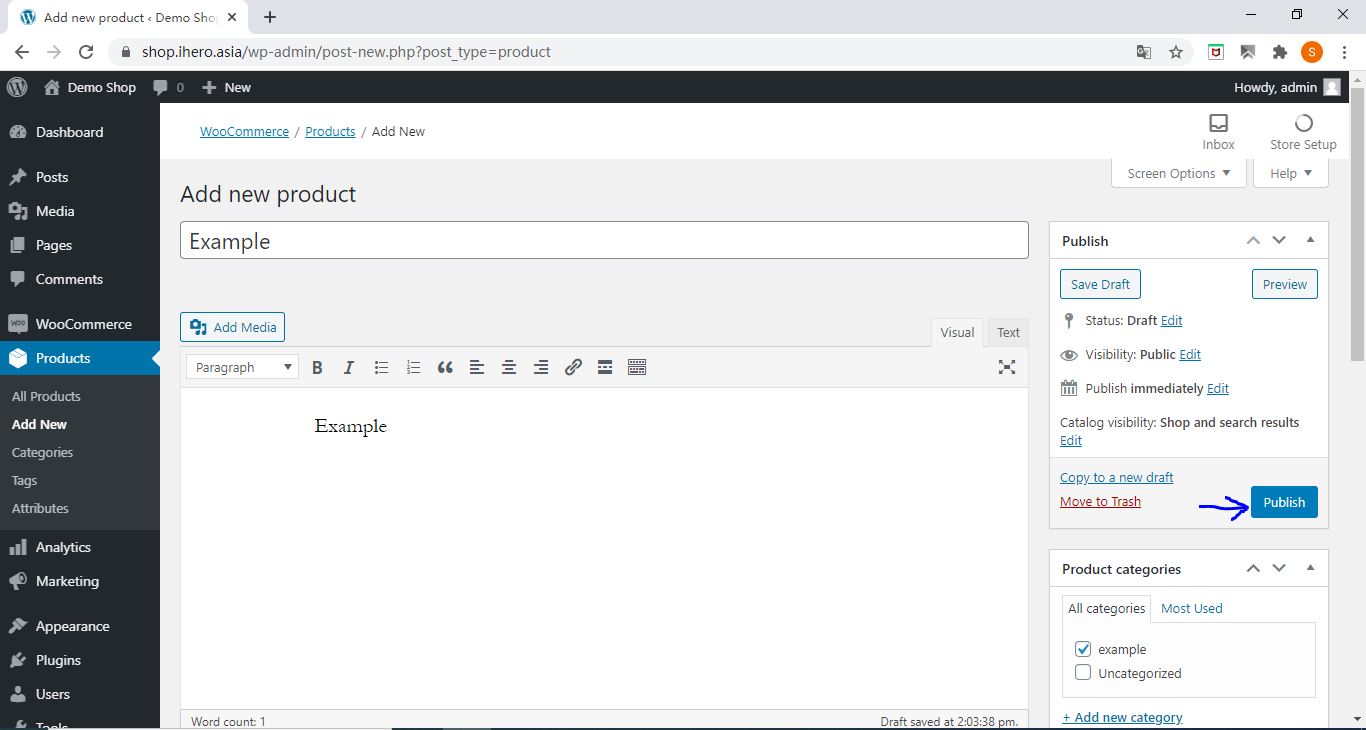- Login into admin page of the website.
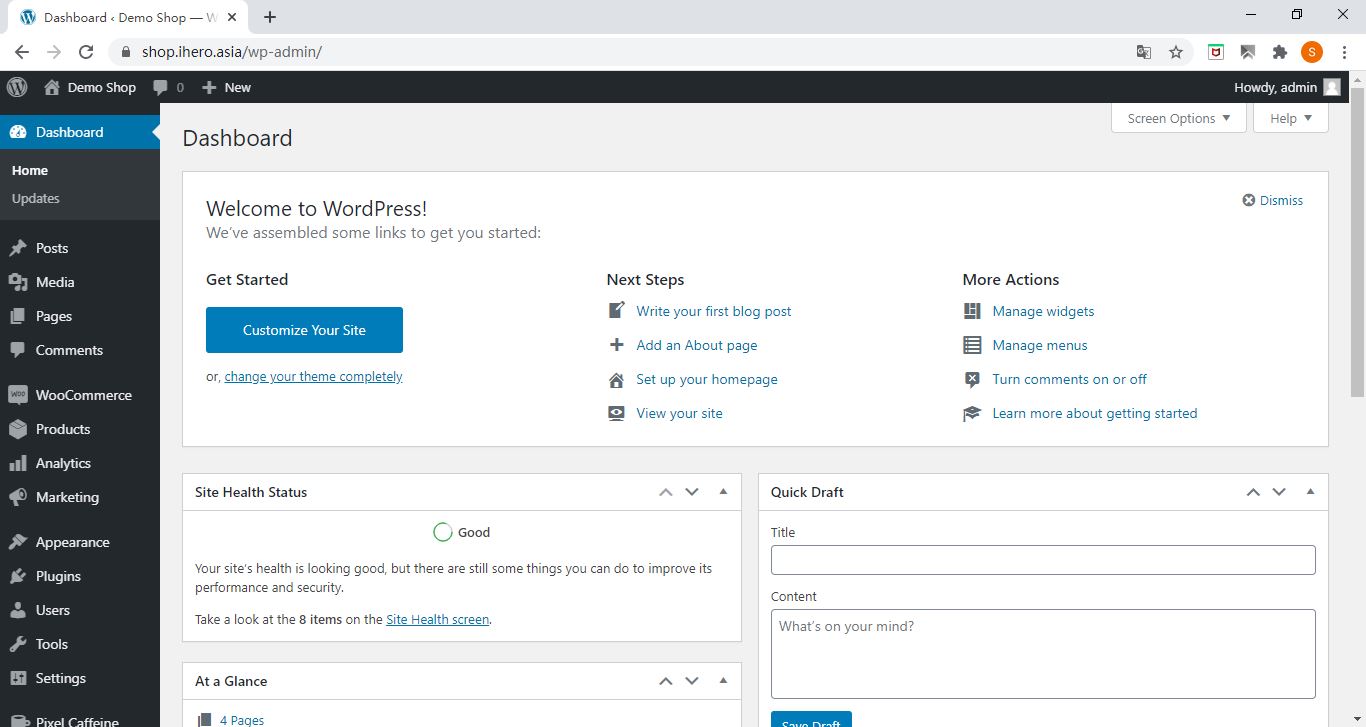
- Click the Products at the side-bar, and click Add New.
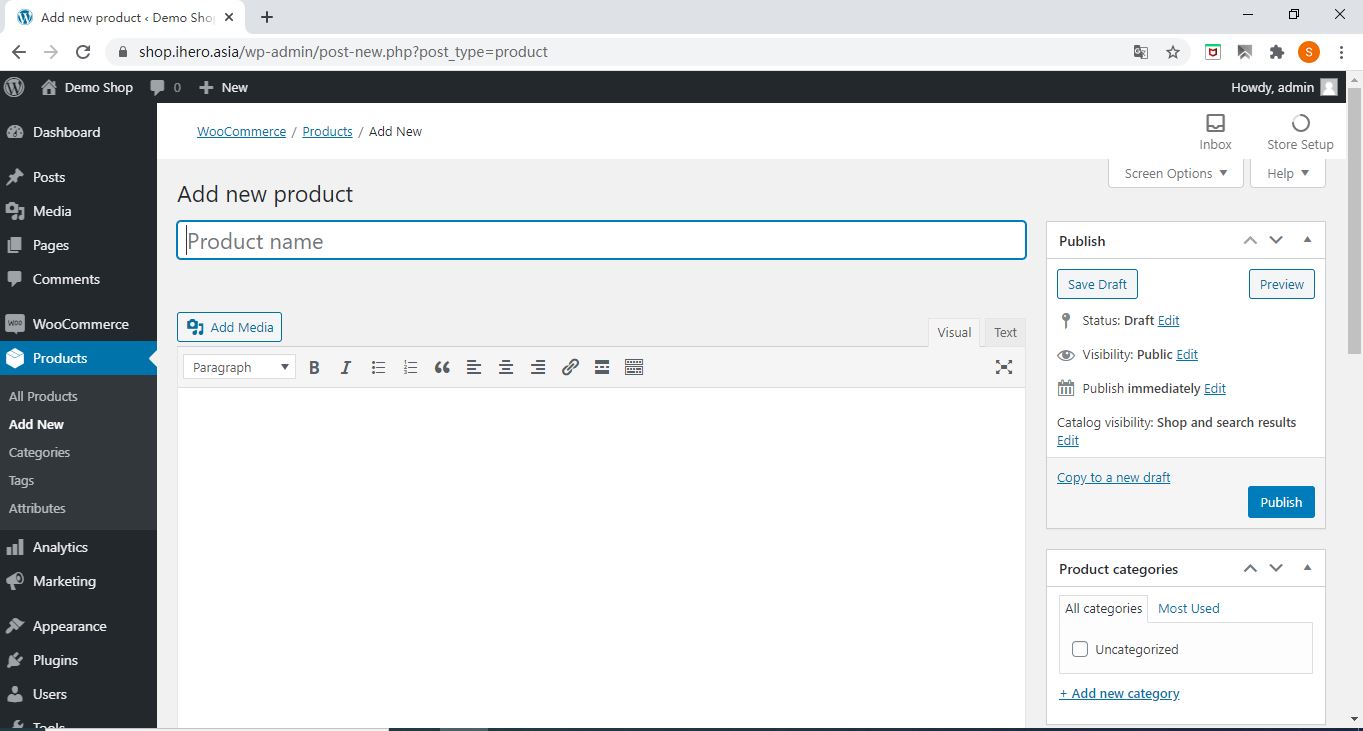
- After that, enter your product name and description.
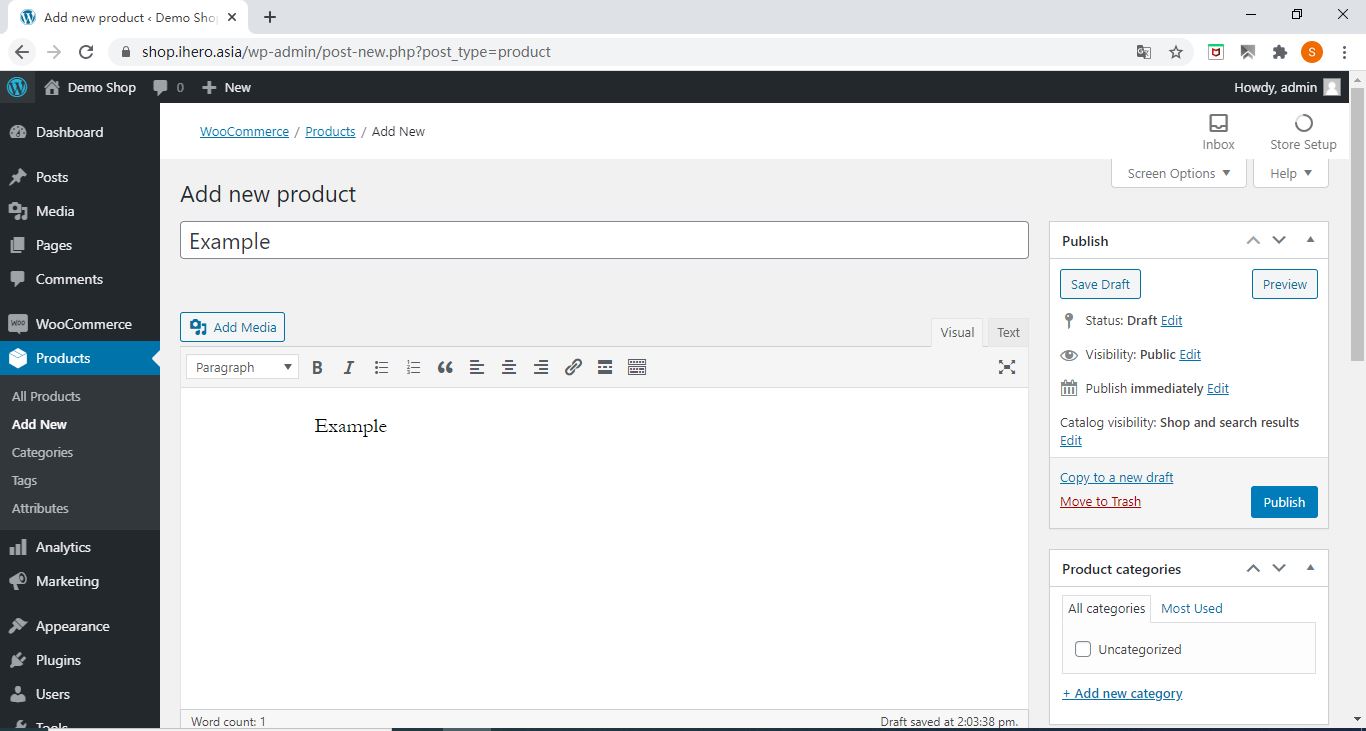
- Next, enter the price of the product and the product category.
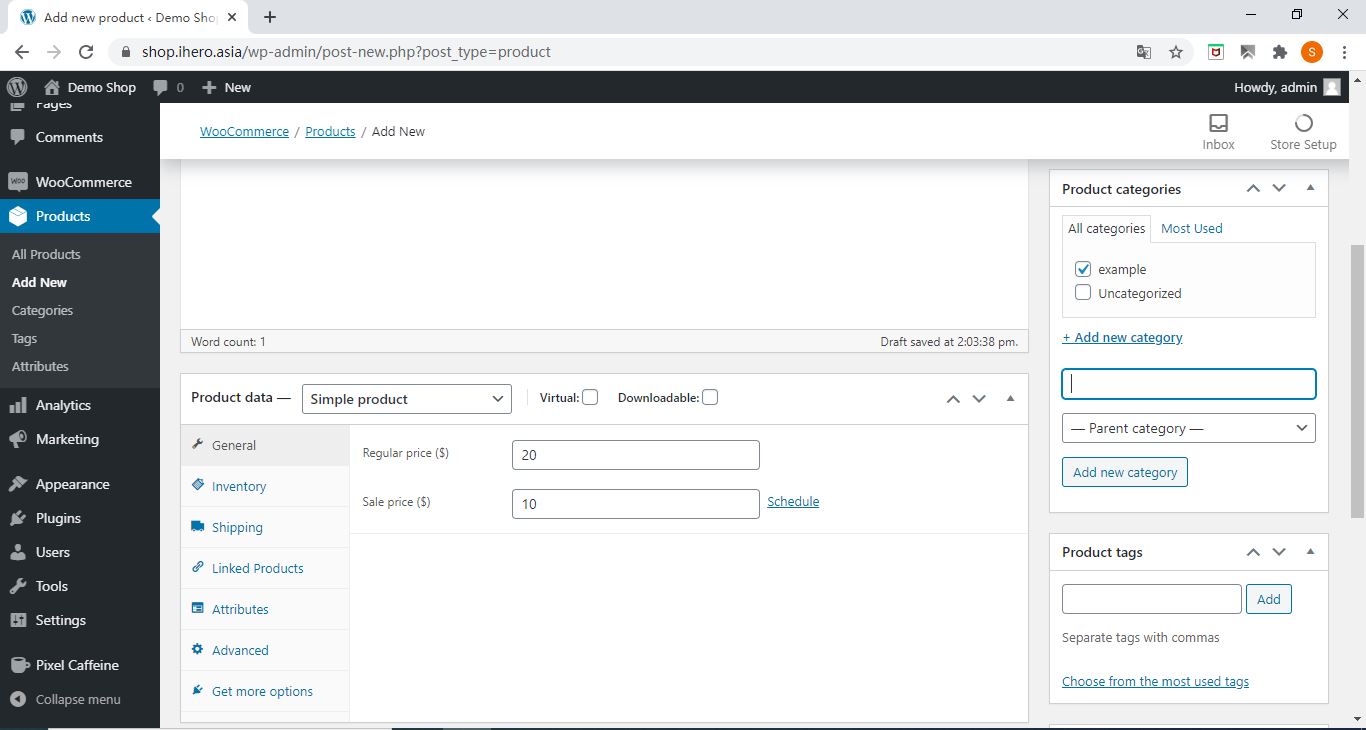
- Then, upload the image of product and enter a short description.
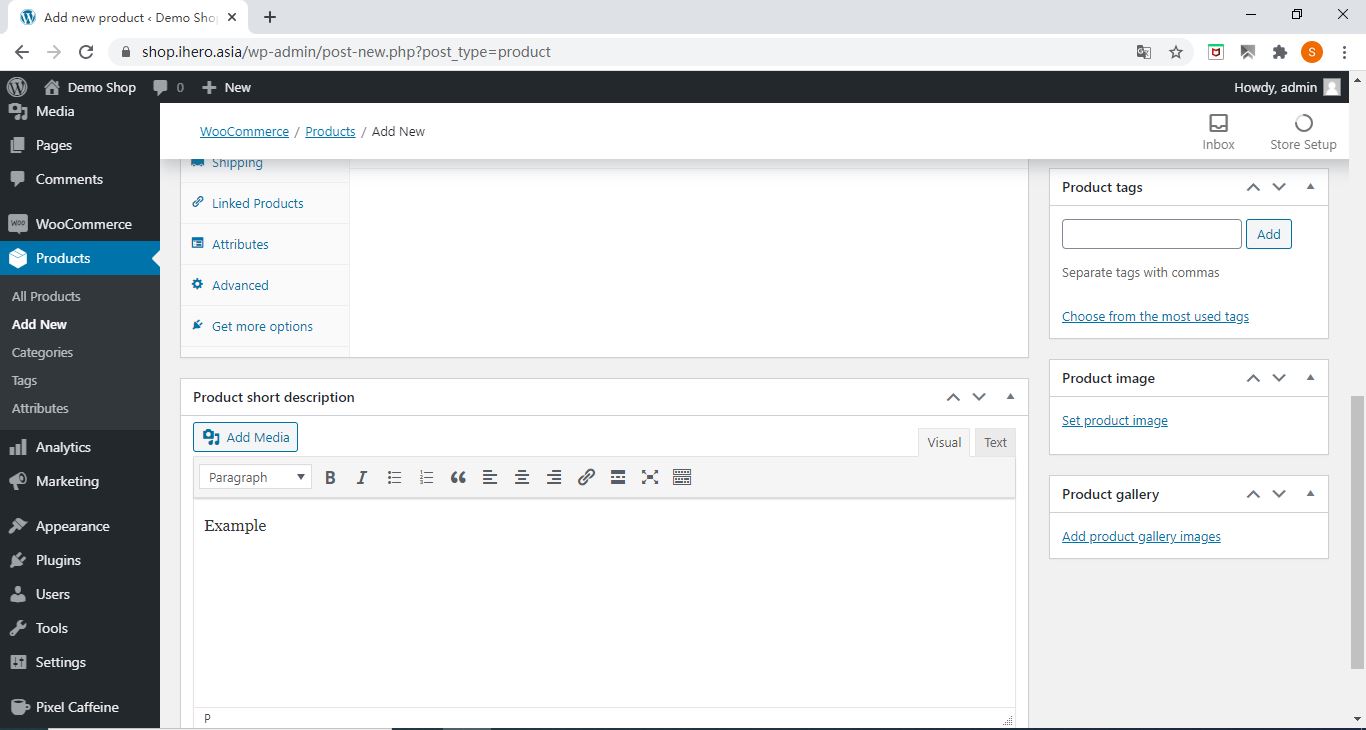
- After set product image, the image will show at the right side.
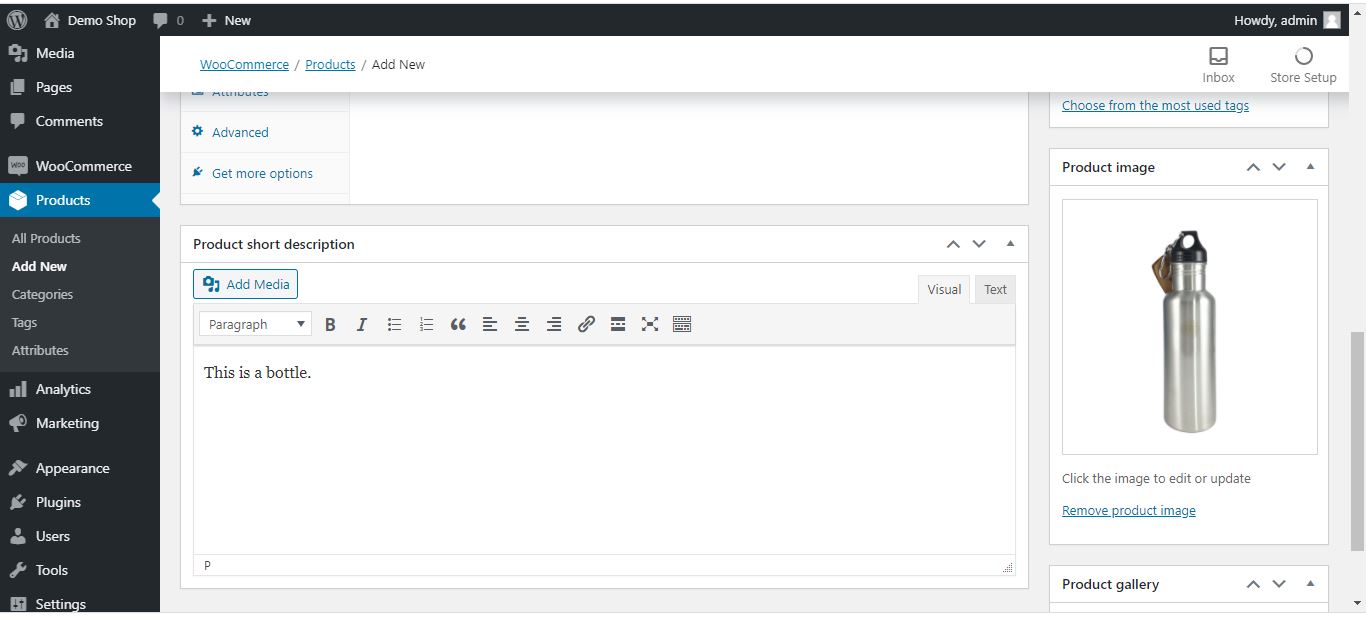
- Last, remember to click Publish button.